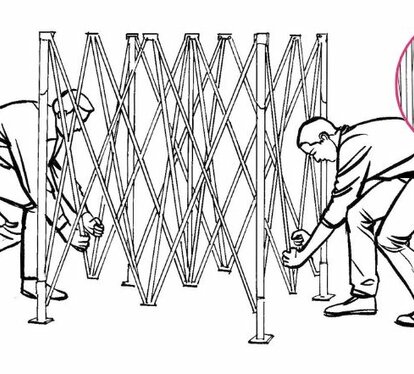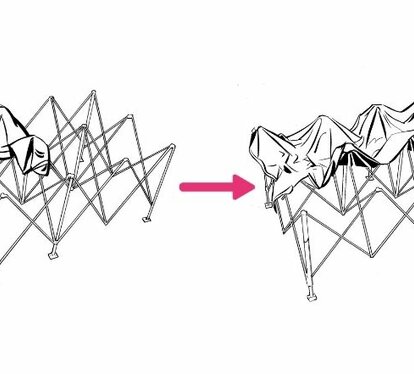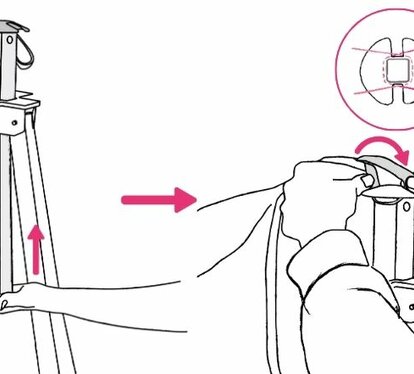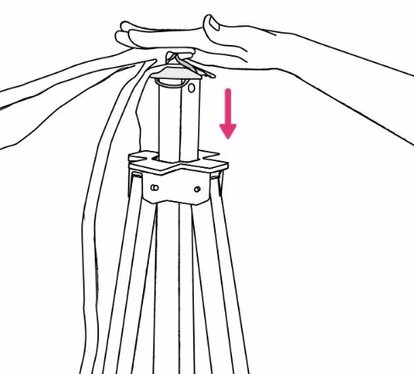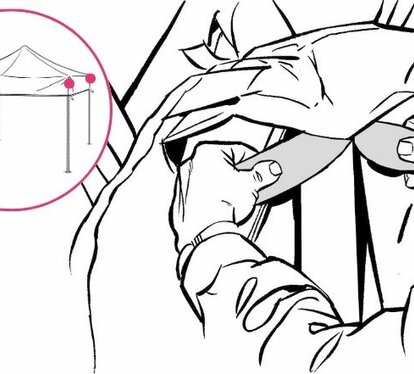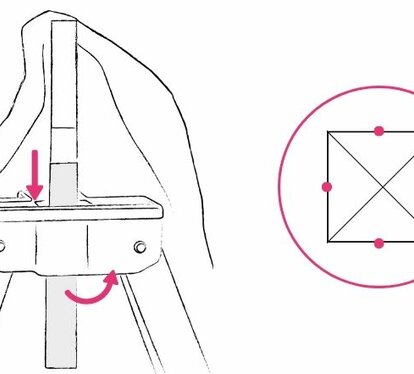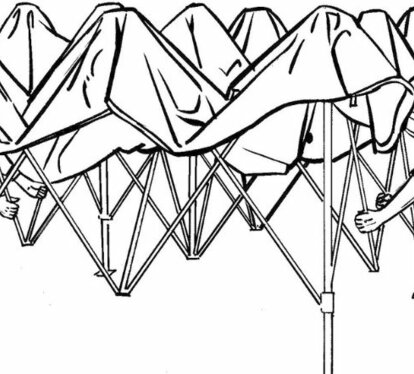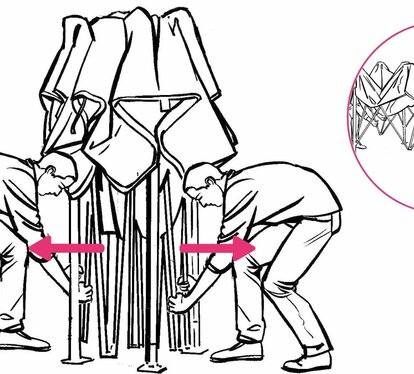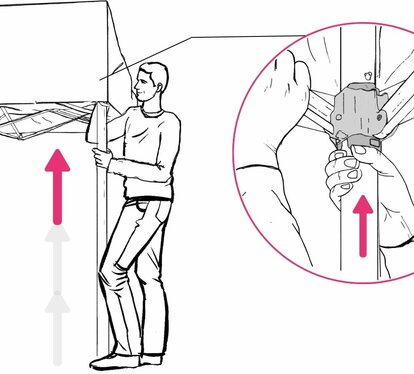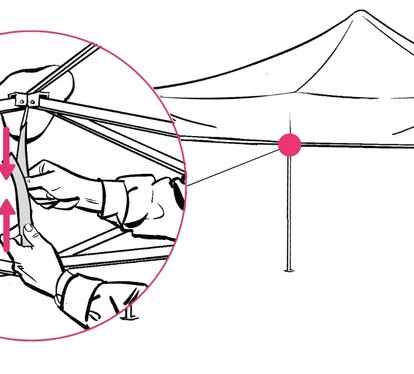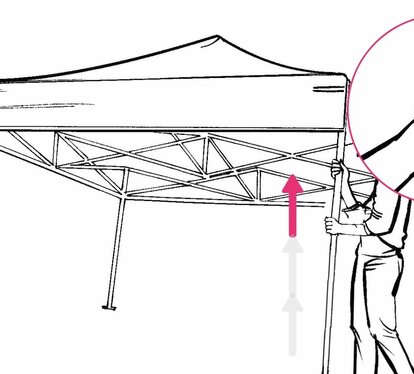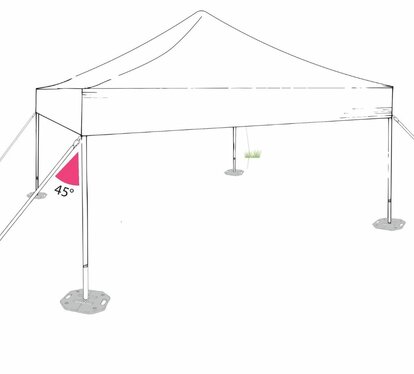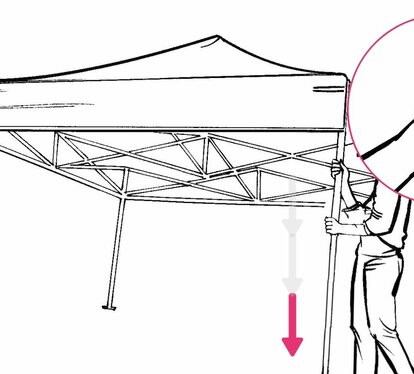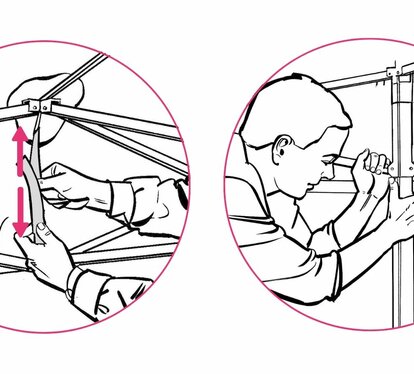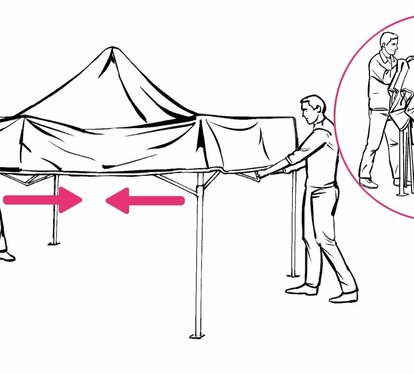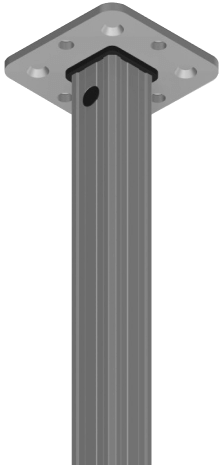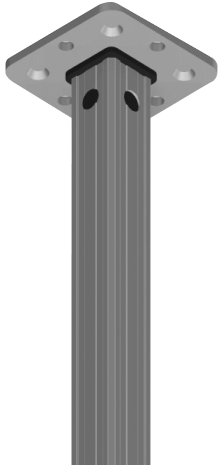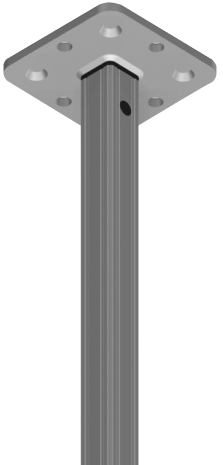NO TOOL ASSEMBLY
While the easiest way to open an Ecotent is with two or more people, any Ecotent can be set up with one person. Follow these simple step-by-step instructions or watch our instructional video for assembly in as little as 60 seconds.
*Your first-time may take longer due to roof assembly after delivery post-delivery